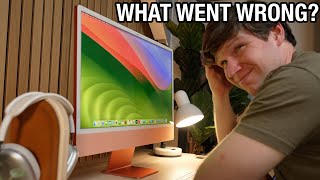Published On Mar 9, 2024
This is a detailed video showing the exact steps you need to follow to upgrade an older incompatible Mac to a newer Mac OS operating system.
In this example, we are upgrading a mid 2013 MacBook Air which can only let go up to Big Sur to the latest Sonoma 14.3.1 operating system.
The upgrade keeps all our files and email settings intact although some apps are no longer compatible with Sonoma.
In order to avoid breaking the upgrade, is important to remember to always install the latest boot loader patches BEFORE you install any updates from Apple. Here is the link:
https://github.com/dortania/Opencore-...
Remember that upgrading an older legacy Mac with a new operating system is done at your own risk and there may be aspects of the new operating system that don’t work smoothly with older legacy Macs.