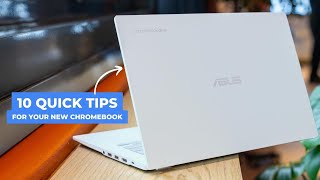Published On May 21, 2019
This video will show how I fixed my overheating computer, both an emergency solution, and long term cooling solutions. My computer is for video editing, but this also would affect game play on a laptop computer.
My current editing computer is a Dell Insperon laptop with a i7-8550U processor. This is rated at 1.8 Ghz. That's an important number to remember. I bought this to run Wondershare Filmora for video editing about a year ago. This worked great for that software and I was really happy with the speed increase. The computer was a demo model, and being closed out at Costco, and had a great price. I wiped the hard drive and reinstalled the Windows 10. But I never checked the bios. This computer has the function of overclocking the CPU on demand. While this is great for speed it does require monitoring, that's the part I missed.
While filmora is robust in the things it can do, it's not pushing computer performance, it doesn't use the Radeon graphics processor and keeps the processing to the CPU.
Lately I've been working with DaVinci Resolve though, this is a much more powerful editing software. I did a couple of very short videos on it that didn't push it too much, and it worked great. The software does many of the things that Filmora lacked so my goal is to use both. Filmora for the quick and easy videos and Resolve for the motion graphics, major sound editing, and color grading aspects. These things will push a computer as much as playing some high end games, so my results will be helpful to those into these games as well.
But to get to where I wanted, I needed to do some complete videos with Resolve, so I can develop the skills with just using it. So our last video on Steel Wool, was completely edited on DaVinci Resolve. That almost cooked my computer.
Running Resolve for 8 hours straight I noticed that the keyboard was hot, and there were errors popping up in Resolve. I didn't know what was going on but I knew that I needed to cool the computer down to keep working. The system fan had been on for many hours already. So in desperation I tried a little MacGyvering and came up with a temporary solution, ice, now I know that electronics and water do not mix, but this worked to get me through the edit.
I turned the computer off and set it aside, then I placed a micro fiber towel on the desk. I used a ziplock freezer bag and filled it half way up with ice, then added a little water and sealed it. Then I put the bag of ice water on the towel and pushed the ice to the far end of the bag. I set the computer up on some scrap plywood so the ice would be behind the computer but the bag with the water would be resting under the computer.
I started the computer back up and felt the area above the keyboard, it was cooling down, even with Resolve running both the GPU and CPU. This lasted about 45 minutes and then I had to add more ice and drain off some water. I did that for the rest of the edit. Total about 13 hours of editing.
Finally after I finished the edit and posted the video, I started to look at what was wrong with my computer getting so hot. Remember 1.8 ghz? Well I found that it was running 3.6 ghz for most of a day running DaVinci Resolve. This was getting the cpu and gpu to well over 90 deg c. it may have hit over 100 at the hottest. This was caused by a switch in the bios of the computer set to overclock the cpu on demand.
So now I had to find a way to cool this computer. First I turned off the overclocking switch. This helps but I'm still running several very robust editing applications, and they peg the temperature well above my comfort zone for the cpu.
So to avoid a melt down, I bought a laptop cooling pad from Amazon, this has kept the cpu and gpu closer to a normal temperature of around 65 to 76 c while running DaVinci Resolve and the cpu only to around 70 for filmora9.
I want more though, I would like to turn the overclock function back on so I need to cool it even more. Here is where it gets into remodeling my desk. I have a number of 12 volt computer fans just sitting around, so I cut a hole in my desk under the computer and mounted 1 of these on a switch to add cooler air to the bottom of the computer.
This is #HowWeDoIt to make videos and the tools we use:
Cameras:
GoPro Hero 7 Black
#Samsung smart phones J7
#yi M1 mirrorless camera with 12 - 40 mm lens
Video Editing:
Software:
Open Office
DaVinci Resolve
GIMP 2
Hardware:
Dell Inspiron 5570, 16 GB RAM