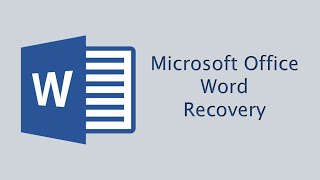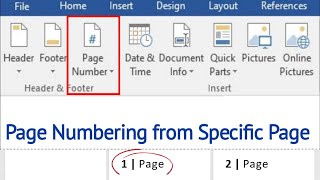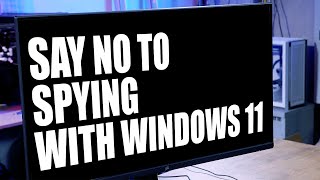Published On Apr 13, 2021
#WordRecovery, #MSWord, #LostWordDocument, #RecoverWordFile
In this video, you’ll learn more about recovering unsaved documents in Microsoft Word.
This video will show you feasible methods on how to recover deleted/unsaved word documents.
Recover Unsaved Word Document:
Method 1: Recovering from temporary files
(1) Launch Microsoft Word document and click File tab.
(2) Find and click "Manage versions", select "Recover unsaved document" option.
(3) A list of unsaved files will open choose the file and click open.
Method 2: Recovering from AutoRecover
(1) Open Word by clicking the "Start" button.
(2) Go to the file menu, hit on the options tab and click "save" option.
(3) Copy the path showing next to auto recover file location option.
(4) Open File Explorer in your PC now and paste the copied path in it, you can now open the folder having your files name.
(5) Just copy it and come to Microsoft Word again and hit on file option, click on Open and look for the recent documents list, and then click on "recover unsaved documents". Once this is done, you can fix the file you have copied in the folder that comes up now open the file and get it recovered.
Method 3: Recovering from Document Recovery Feature of Word
Reopen the word document you'll see your file on the left side under document recovery section, simply double click on that and you will recover word documents not saved in a second.
Recover Deleted Word Documents:
Method 1: Recovering deleted word documents from recycle bin
If you can confirm you haven't permanently deleted your Microsoft document you can find it in your recycle bin and restore it from there.
(1) From your desktop, double click on the recycle bin icon and open it.
(2) When it's opened, look for your word file, right click on it and click on restore.
RELATED SEARCHES...
How to recover unsaved word document 2017,
How to recover unsaved word document 2017,
How to recover Microsoft word 2013,
How to recover Microsoft word 2010,
how to recover word document not saved,
how to find lost word files
How to recover deleted word document,
How to recover lost word document,
Recover Unsaved document windows 10,
How to Recover Unsaved Word File in MS Word,
recover word document windows 10,
recover word document after force quit,
recover word document accidentally not saved,
recover word document after saving over,
recover word document after computer crash,
recover word document before saved changes,
recover word document deleted from recycle bin,
recover word document deleted,
recover word document error,
recover word document from autosave,
recover word document forgot to save,
recover word document from crash,
recover word document from yesterday,
recover word document files,
recover word document i didn't save,
recover word document in windows 10,
recover word document i forgot to save,
recover word document in word,
recover word document just closed,
recover word document that was never saved