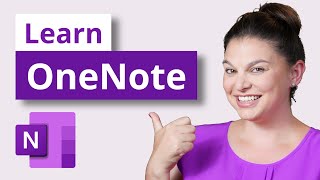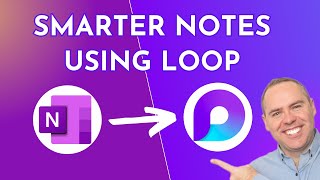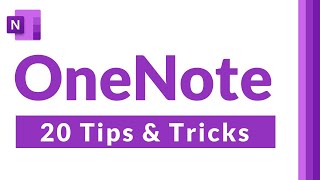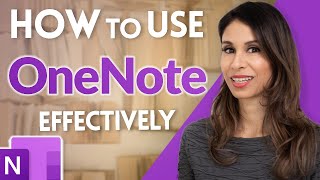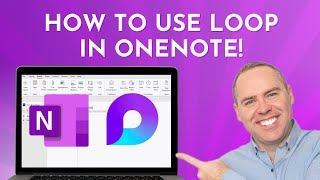Published On Jul 30, 2017
Take fantastic notes with OneNote! OneNote is a great free note-taking app from Microsoft, all need is a Microsoft account to login. This video tutorial will show you how to use OneNote on your iPad from start to finish and give you some fantastic tips and tricks to take amazing notes using OneNote on an iPad. Take great notes for college, for work or just to help keep track of your life!
0:57 Getting started: creating notebooks, sections and pages
6:01 Basic note-taking
10:09 Inserting files, images and PDFs
18:34 Draw tool
22:53 View options
24:18 Adding the OneNote widget
26:03 Searching in OneNote
26:57 Using split-screen and taking a snapshot
29:38 Taking notes with PDF printouts
32:26 Deleting a OneNote notebook
I use Camtasia to create my video tutorials: https://techsmith.pxf.io/KYOeN
My online teaching tech kit: https://kit.com/teacherstech/online-t...
DISCLAIMER: This video and description contain affiliate links, which means that if you click on one of the product links and end up purchasing it, I’ll receive a small commission. This helps support the channel and allows us to continue to make videos like this. Thank you for your support!