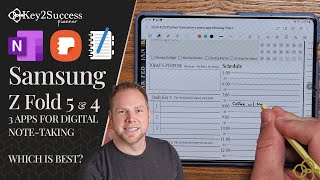Published On Aug 12, 2023
PGet Galaxy Z Fold 5 25% off here
►Samsung: https://howl.me/ck2E7GkUhe2
►Amazon: https://amzn.to/47lhOMm
S Pen Fold Edition
►Samsung: https://howl.me/ckYwilFIyAy
►Amazon: https://amzn.to/462S2v2
-----------------------------------------------------------------------------------------------
💗 WAYS TO SUPPORT THE CHANNEL
Amazon link to purchase anything (at no cost to you): https://amzn.to/3cHN3aU
------------------------------------------------------------------------------------------------
S-Pen For Samsung Galaxy Z Fold 5 - Top 20 Tips and Tricks
In this video I am showing top 20 tips and tricks for using s pen with Samsung Galaxy Z Fold 5. Its an s pen fold edition for galaxy z fold 5. You can use it for smart select, note taking, screen off memo and much more.
#spen#zfold5#spentipsandtricks
Time Stamps:
00:00 - Intro
00:16 - Notes on Videos
1:02 - Screen Recording
2:08 - Screen Off memo
3:24 - Add text to Notes
4:28 - S pen to text
5:24 - Glance Mode
6:28 - Drag image to Notes
7:14 - Drag text to notes
7:59 - Webpage to notes
9:17 - Screen Write
10:03 - Translation
10:50 - Extract Text from image
11:27 - Sign PDF
12:06 - Magnify
12:39 - Write on Videos
13:21 - AR Doodle
14:30 - Write on calendar
15:09 - Drawing
15:43 - Air Preview
16:12 - S pen Customization
------------------------------------------------------------------------------------------------
DISCLAIMER: The description contains affiliate links. As an Amazon Associate, I earn from qualifying purchases, which means that if you click on one of the product links, I will receive a small commission at NO COST to you. My videos descriptions, and/or comments also may contain endorsements, affiliate links, and banner ads, for Amazon, Best Buy, Samsung, Motorola, Walmart, eBay, and more. This helps support the channel and allows me to continue to make videos like this. Thanks for your support!