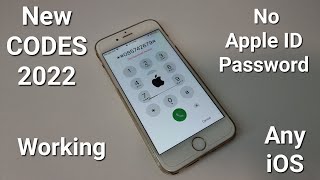Published On Mar 24, 2023
David & David explain what to do when your forget your iPhone passcode and show you how to future-proof your iPhone in case you get locked out again.
👾 Join our NEW Discord: / discord 👾
🎁 Join this channel to get access to perks:
/ @payetteforward
1. Intro [0:00]
2. Recovery Mode [0:22]
3. Erase iPhone Wirelessly Using Find My [5:42]
4. Turn On iCloud Backup [6:28]
5. Turn On Find My [7:11]
6. Erase Data [7:28]
7. Guided Access [7:56]
Unfortunately, if you can’t remember your iPhone passcode, you’ll have to put it into Recovery Mode. First, turn off your iPhone. Then, plug your iPhone into a computer. As you’re plugging in your iPhone, press and hold the following button:
iPhone 8 and newer: Side button.
iPhone 7: Volume down button.
iPhone 6s and older: Home button.
Keep pressing and holding that button until your iPhone appears on your computer. Then, click Restore (double-check steps from here)
You can also erase your iPhone using iCloud. Head to iCloud.com/find and click the Information button (i inside of a circle). Finally, click Erase iPhone.
Apple Devices app: https://apps.microsoft.com/store/deta...
📱 For awesome iPhone fixes and tips, check out our website, Payette Forward: https://www.payetteforward.com
📱 Compare every cell phone, every plan, and every carrier on UpPhone: https://www.upphone.com/
👋 Get Social With Payette Forward:
On Facebook: / payetteforwardinc
On Twitter: / payetteforward
On Instagram: / payetteforward
#ForgotiPhonePasscode #iPhone #Passcode #iPhoneUnavailable #Fix #FixiPhone