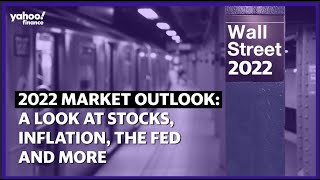Published On Premiered Feb 22, 2020
This video covers what we think are the most important menu settings to be aware of in the Trader Workstation (TWS) software by Interactive Brokers. After watching this video you should have a slightly better understanding of certain aspects of the platform.
Recommended Broker & Support the Channel: 🌎
https://www.InteractiveBrokers.ca/mkt...
➜ VerrilloTrading focuses on helping investors navigate the tools, methods, and specific issues related to trading.
Subscribe to stay in the loop, new videos every week! 🔔
/ @verrillotrading
✅ Recommended Playlists:
• Trading Knowledge
• Interactive Brokers Videos
• Sierra Chart Videos
• Coding in C++ and Bash
✅ Recommended Videos:
TradingView Bracket Orders: • Futures Trading with TradingView Brac...
IBKR Bracket Orders: • Interactive Brokers Forex Trading - T...
Why Traders Need OCO Orders: • Why Traders Need OCO Orders to Win
Futures Trading with IBKR TWS: • Futures Trading With IB Trader Workst...
How to Fund IBKR with Wise: • The Proper Way to Fund IBKR Canada wi...
Basic Example with TWS API in C++: • Trader Workstation API in C++ | How t...
Sierra Chart Basic Important Settings: • Sierra Chart MOST IMPORTANT SETTINGS
Broker for Trading US Stocks in Canada: • This Broker Stands Out in Canada For ...
Earn Interest on Cash with Secure Broker: • This Low Risk Trade Earns 4.5% Per Ye...
Telegram Interface to Trading Software: • Fastest High Frequency Trade Alerts U...
📜 Disclosures:
VerrilloTrading may have an affiliate relationship and/or another material connection to any persons or businesses mentioned in or linked to in the content above, and may receive commissions from purchases you make on subsequent web sites. You should not rely solely on information published by VerrilloTrading to evaluate the product or service being offered.
The content that this channel provides is intended for educational purposes only. Trading futures and options involves substantial risk of loss and is not suitable for all investors. Past performance is not necessarily indicative of future results. The risk of loss in trading commodity interests can be substantial. You should therefore carefully consider whether such trading is suitable for you in light of your financial condition.
All content appearing on VerrilloTrading is protected by copyright law. Rebroadcasting or any other commercialized use of our program content is strictly prohibited.
IBKR Disclosure: https://www.verrillotrading.com/ibdis...
0:00:00 - Intro
0:00:21 - Memory allocation
0:01:03 - Messages/sound manager
0:01:50 - Display
0:03:03 - Display tick-dots instead of colored prices
0:04:23 - Volume display settings
0:05:20 - Book trader price ladder
0:08:00 - Watch list visuals
0:08:44 - Charts Pt. 1
0:09:44 - Volume disappearing glitch
0:11:05 - Miscellaneous important features (Allow more than 500 bars/line grab sensitivity)
0:12:47 - Charts Pt. 2
0:14:40 - Show pre/post market data
0:15:14 - Saving chart layouts
0:15:50 - Chart toolbar
0:16:37 - Order preset settings/SMART routing
0:18:45 - Account window
#traderworkstation #interactivebrokersplatform #tutorial