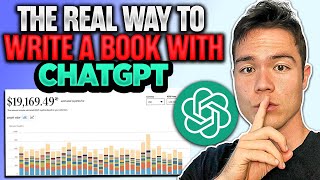Published On Aug 31, 2022
Ever wonder how to make a professional email signature? It’s an elegant and professional way to get closer to customers while reinforcing the company’s name. In today’s video, you’ll learn how to customize these signatures and add animations to them.
💡 WHAT YOU'LL LEARN:
► Why email signatures are important.
► What information should go in a signature?
► When to add images to an email signature.
► Creating an attention-grabbing email signature in Canva.
► Legal Disclaimers and why it's best practice.
► Using animation to pull attention.
► Saving your signature and uploading it to your email client.
💻 Create your own email signature: https://canva.me/email-signature-temp...
⏳ TIMESTAMPS
00:00 Intro
00:30 What you will learn today
01:27 How to search for an email signature template
02:04 How to customize an email signature
03:20 Ways to upload Canva signatures to any email
04:53 Best basic animations to decorate a signature
05:49 How to know what info to add
06:25 Wrapping up
Claydan is a Sales Operations Specialist with over eight years experience in Canva’s Sales and Success team. Claydan loves communication, be it public speaking, or through direct sales engagement and spreadsheet wizardry. With a wide range of specialities across employee engagement, sales strategy, customer growth, training and content creation, Claydan is a veritable one-man business band
_______________
👍 Enjoyed this video? Hit the "Like" button to see more in your feed.
🔔 Subscribe so you never miss our new videos: https://bit.ly/YTCanvaDirectSub
_______________
⛏ PLAYLISTS FOR YOU TO DIG DEEPER:
► Try our "Canva for Beginners" Free Course:
https://bit.ly/37KAvvT
► Dive into our free Canva Live Webinars and learn from a wide range of experts:
https://bit.ly/3jZ7Gle
► Check out our Canva step-by-step tutorials for freelancers and small businesses:
https://bit.ly/3i6rUu3
► Learn from our brand ambassadors, the Canva Certified Creatives (CCCs):
https://bit.ly/2Q3cabW
► Discover short Canva Tips & Tricks:
https://bit.ly/3BekZFu
_______________
About Canva:
Canva is the world’s most inclusive design platform that lets anyone design anything and publish anywhere. Canva can help you express ideas, unleash your creativity and achieve your goals. Available in 100 languages and on any device, start with one of Canva’s 615,000 templates and see where your creativity takes you.
❤️ Try Canva now for free: https://canva.me/design-on-canva