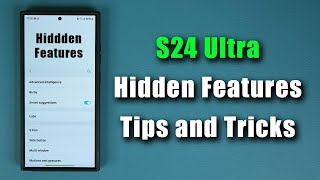Published On Jun 1, 2022
If you just got your Samsung Galaxy S22 or S22+ or the S22 Ultra phone and wondering what are the settings to modify to get the best out of your new phone, then you have come to the right video. There are quite a few settings you can modify to get the best experience. The settings discussed in this video apply to the majority of Samsung phones as well including the S21 series, #GalaxyZFold3, and the #ZFlip3.
Below are some of the first things I do to set up S22, S22+ or S22 Ultra, or any Samsung phone. They are also some of the best S22 tips and tricks available as well!
00:00 Intro
00:32 Schedule dark mode
00:55 Set screen zoom
01:14 Set screen resolution
01:42 Edge panel
02:26 Navigation settings
02:52 Enable Dolby Atmos
03:31 Home screen settings
04:13 Always on display
05:41 Dynamic lock screen wallpapers
06:33 Enable Labs features for multi-tasking and full-screen apps
07:03 Motions and gestures settings
07:22 One-handed mode
07:57 Backup and restore all settings using Samsung Cloud
09:02 Best wallpaper app for your phone
10:12 Outro
Hope you enjoyed my video!
🔔 SUBSCRIBE https://www.youtube.com/chaks?sub_con...
Thanks for watching. See you next video!