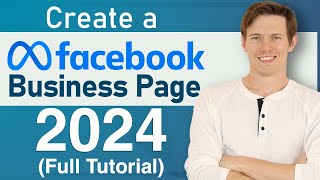Published On Oct 18, 2023
Creating an Ads account on Facebook Business Manager is a simple and efficient process that allows businesses to advertise their products and services to a targeted audience. To begin, log into your Business Manager account and click on the "Ads Manager" tab. Then, click on the "Create" button and select "Ads Account" from the drop-down menu. Next, enter your account details and billing information.
Once your account is created, you can start creating ad campaigns and reaching your desired audience. It is important to ensure that all account information is accurate and up-to-date for successful advertising on Facebook. With these steps, you can easily create an Ads account on Facebook Business Manager and start promoting your business effectively.
Music by DayFox – https://www.dayfox.de