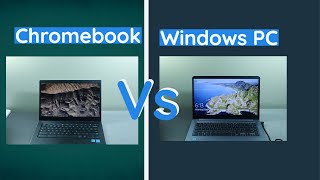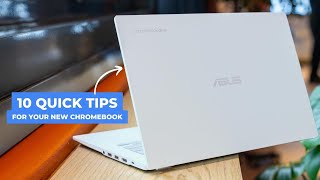Published On Feb 1, 2023
I have been using my Samsung Galaxy Go Chromebook as my daily driver for over a year now. Here are my top 17 tips and tricks for using Chromebook for beginners.
Feel free to skip to the section you want;
00:00 Introduction
00:23 Use Microsoft Office on Chromebooks
01:16 Customise Chromebook: Change Wallpaper, Screensaver
01:46 Connect Android Phone to Chromebook
02:26 Enable Linux on Chromebook
03:18 Use Android Apps on Chromebook
04:02 Use Google Assistant on Chromebook
04:40 Enable Dark Mode on Chromebook
05:29 Use VPN on Chromebooks
06:47 Use Split Screen on Chromebooks
07:27 Cast Chromebook to Smart TV
08:04 Enable CAPS LOCK on Chromebook
08:53 Use Chromebooks Offline
09:52 Use Virtual Desks on Chromebook
11:12 Restart your Chromebook
12:42 Take Screenshots and Screen recordings on Chromebook
13:57 Use the Files manager on Chromebook
15:16 Reset your Chromebook