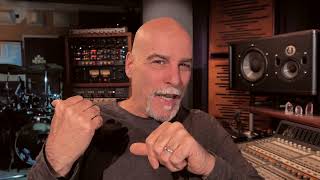Published On Sep 24, 2014
Welcome to the first video in our "Pro Tools for Beginners" series. In this video, Jason de Wilde, Head of Audio at the Australian Institute of Music takes us through a quick tour of the main two windows of Pro Tools and explores the basic techniques and tools for navigation. You will see main parts of the Edit Window, and the Mix Window to get you started. Remember if you have any comments or questions, please let us know.
Check out all our You Tube Channels
AIMtvSydney - / aimtvsydney
AIMtvStage - / aimtvstage
AIMtvTestimonials - / aimtvtestimonials
AIMtvDramaticArt - / aadatvchannel
Our Website - http://www.aim.edu.au/
AIMtv on our Website - http://www.aim.edu.au/student-life/ai...
Facebook - / australianinstituteofmusic
Twitter - / aimsydney
Instagram - / australianinstituteofmusic
Linkedin - http://www.linkedin.com/company/73930...
Google Plus - https://plus.google.com/+AimEduAu/posts
Audio @ AIM
Welcome to Audio Engineering at AIM. This audio course is for students who want to follow a career as a sound engineer, music producer, or audio specialist, with a focus on technical production skills.
Students develop professional skills in critical listening, recording, mixing, studio and live sound. AIM's audio course is delivered by some of the finest Audio teachers in Australia. There is a high component of collaboration as audio students work with other AIM students including composers, musicians, performers and actors to complete major recording projects.