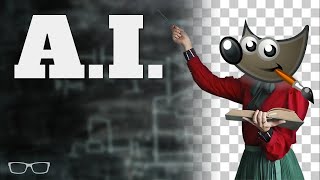Published On Jan 29, 2021
Get My FREE Ebook To Help You Master Photoshop: https://learn.bwillcreative.com/the-p...
--------------------------------------
If you want to export your image, text, or graphics with a transparent background from Photoshop, this tutorial will break down the exact steps to do so.
Exporting transparent backgrounds from Photoshop is easy once you learn the difference between JPEG and PNG files. In this video you'll see the clear difference between these two files and how to tell when your image actually has a transparent background.
As for exporting photos, you'll need to first learn how to cut out the image and remove the background to create transparency. Here I share the easiest way to do so with a one-click background removal button. This technique works great in many cases, but sometimes needs refinements, so feel free to use any option you see fit.
----------------------------------------------------------------------------------------
The BEST ways to cut out images in Photoshop:
• The 4 Best Ways To Cut Out And Remove...
The EASIEST WAYS to cut out images:
• 3 Easy Ways To Cut Out Images In Phot...
--------------------------------------------------------------------------------
Timestamps:
0:00 Intro + Overview
0:59 Removing The Photos Background
2:17 The Problem With JPEG Exporting
2:54 Exporting With Transparency
3:20 Comparing PNG VS JPEG Exports
4:02 Wrapping Up
-------------------------------------------------------------------------------------------------------
Find More Tutorials Here: https://bwillcreative.com/
Come Say Hello: / brnwills