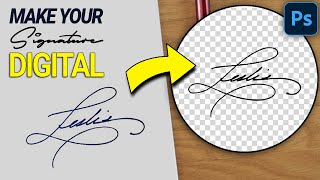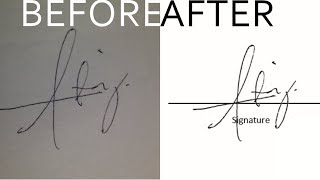Published On Oct 10, 2021
Sometimes a signature needs to be attached on a document. But if you have no PC there in right time then what will you do!
Don't worry you can do it using your mobile phone. Just watch this video and try yourself.
Process: Take a photo of your signature and scan on Adobe scan app. Now if you want to transparent the signature then use pixellab app. That's it...
Comment below if you face any problem.
☕Buy Me a Coffee: https://www.buymeacoffee.com/techrider
☕Buy Me a Coffee through PayPal: https://paypal.me/arafatalif260
𝗦𝗨𝗕𝗦𝗖𝗥𝗜𝗕𝗘 @techridertips 𝗙𝗢𝗥 𝗠𝗢𝗥𝗘 𝗨𝗣𝗗𝗔𝗧𝗘𝗦
=============(STAY CONNECTED)==========
⦿︎Website: https://techridertips.com/
⦿Tips & Tricks: / techrider115
⦿︎Fb Page: / techrider115
⦿︎Instagram: / techrider115
⦿︎Twitter: / techrider115
⦿︎Business Email: [email protected]
========================================
#scan #signature #adobescan #pixellab #techrider #techridertips
========================================
Track: It Doesn't Matter Anyway — SOMM [Audio Library Release]
Music provided by Audio Library Plus
Watch: • It Doesn't Matter Anyway — SOMM | Fre...
Free Download / Stream: https://alplus.io/i-d-matter-anyway