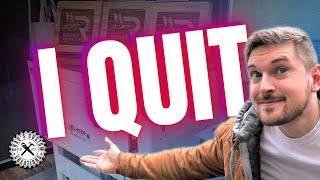Published On Premiered May 23, 2021
This is a project demonstrating how to make DMX512 Fixture Using Arduino to Control the Stepper Motor. We have controlled the Stepper motor position angle using the value on the DMX512 channel. In this fixture we can change the Channel number addressing using the simple DIP switches.
DMX512 is a standard for digital communication networks that are commonly used to control stage lighting and effects. It was originally intended as a standardized method for controlling light dimmers.
DMX512 stands for digital multiplex 512. This means that 512 channels are controlled digitally through 1 data cable. A channel is a set of 255 steps that are assigned to control attributes in each light. This may be a color like red, green or blue, and intensity, strobe, pan/tilt or other attributes.
DMX512 is commonly used to control stage lighting and theatrical effects (ex: moving lights, color changing lights, fog machines, etc.) and also used for color changing LED applications
Different type of the fixtures are available in the market. But for some kind of special requirement we can make our own fixture.
I was interested in controlling the angle of the stepper motor using the DMX channel value. For this specific purpose I have made my own DXM512 fixture.
Code and library are available at
https://drive.google.com/file/d/1DAAh...
Arduino Library
https://github.com/mathertel/DMXSerial
▬▬▬▬▬▬ Contents of this video ▬▬▬▬▬▬
0:00 - Demo
0:24 - Introduction
1:59 - TB6600 Connections
5:00 - Explain Circuit and Channel Selection
6:16 - DMX512 Controller Details JIA J191
8:08 - IC MAX485 PINs and Connections
9:46 - Arduino Sketch Explanation
12:28 - Upload the Arduino Sketch
13:30 - Get Started Stepper Motor Working
17:02 - Subscription Request and Thanks
▬▬▬▬▬▬ Media links ▬▬▬▬▬▬
Website : https://brainstormtech.in
E Mail : [email protected]
Tweeter : / @brainstormtech3
YouTube : / brainstormabc
Facebook : / brainstormtech.in
Instagram : / brainstormtech.in
Pinterest : / brainstormtechnologies
Telegram : https://t.me/brainstorm_technologies