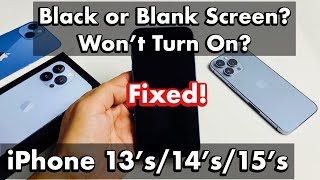Published On Aug 3, 2023
If you recently inserted a new SIM card on your iPhone and it says that "iPhone SIM not supported," it means that you will not be able to make or receive calls and text messages. This happens when your device is locked to a carrier which and has SIM card restrictions. I will show you how to fix this problem in this video with some easy and quick steps you can follow. Yours Jigxor
Youtube:
Discover Jigxor Tutorials: / jigxortutorials
Socialmedia:
Instagram - / jigxor.official
TikTok - / jigxor
Timestamps:
00:00 | Why is SIM Not Supported?
00:50 | Contact Carrier
01:09 | Eject and Reinsert SIM Card
01:41 | Force Restart
02:20 | Reset Network Settings
My equipment:
https://geni.us/U5yeL * | iPhone
https://geni.us/9rc1r * | MacBook
https://geni.us/qFlZX * | Microphone
https://geni.us/xbpaJO * | Camera
Music:
Youtube Creative Tools
The links marked with * are called affiliate links. If you click on the link and make a purchase, I will receive a commission at no extra cost to you.
Video: 323