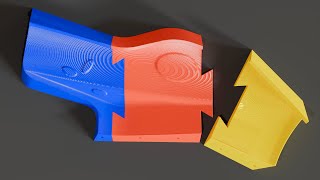Published On Jan 31, 2022
In this Fusion 360 tutorial, I'll show you how to design custom 3D printed holders for your favorite tools!
During the design process, we’ll cover a variety of useful tools including canvases, offsetting sketches, extrude, construction planes, splitting and joining bodies, projecting sketches, user parameters, creating a tolerance with press pull (offset face), creating mounting holes and exporting to a slicer!
Get the STL file for the caliper holder: https://morleykert.com/shop/3d-printe...
------- Contents of this video -------
00:00 - Reference photos
00:34 - Inserting a canvas into Fusion 360
00:50 - Calibrating (scaling) a canvas
01:41 - Tracing your reference photo
02:30 - Moving into 3D
02:48 - Making the holder functional
04:37 - Refining the shape
05:53 - Adding a tolerance with parameters and press pull
07:00 - Why use parameters?
07:35 - Adding a lip
07:50 - The "project" sketch tool
09:14 - Adding a back plate
10:08 - Creating mounting holes
13:14 - 3D printing and finishing!
TOOLS / MATERIALS I USED IN THIS VIDEO:
Dial Calipers - https://amzn.to/3s98U0P
Prusa i3 MK3S 3D Printer: https://www.prusa3d.com/category/orig...
OTHER TOOLS I LIKE TO USE:
https://www.amazon.com/shop/morleykert
Note: The above shopping links are affiliate links, meaning that, at no additional cost to you, I may earn a commission if you click through and make a purchase.
You can directly support my videos on Patreon: / morleykert
You can see more of my work and behind-the-scenes content on:
INSTAGRAM: / morleykert
TWITTER: / morleykert
TIKTOK: https://vm.tiktok.com/xSfbdj/
I'm also on these podcasts!
Into the Spotlight: https://anchor.fm/into-the-spotlight
CLAMP: https://www.clampcast.com/
https://morleykert.com/
#fusion360 #tutorial #3Dprinting