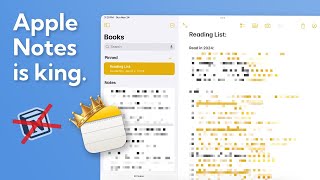Published On Apr 1, 2024
https://macmost.com/e-3115 If you store important information in your Notes app, you'll want to make sure it is backed up. Since notes are stored as a database, not individual files, you'll need to use multiple methods to insure you can recover information in different situations.
FOLLOW MACMOST FOR NEW TUTORIALS
▶︎ Subscribe here at YouTube — http://macmost.com/j-youtube (And hit the 🔔)
FREE EMAIL NEWSLETTER
▶︎ See what's new each week and more — https://macmost.com/newsletter 📬
▶︎ Per-Video Email Notifications — http://macmost.com/ytn 📆
SUPPORT MACMOST AT PATREON
▶︎ https://macmost.com/patreon ❤️
00:00 Intro
00:43 Method 1: Keep Your Notes In iCloud
01:32 Using Recently Deleted To Recover a Note
03:10 Method 2: Use Time Machine
06:00 Access Your Notes Attachments
06:45 Method 3: Use a Custom Backup Shortcut
11:59 More Methods For Backing Up Individual Notes
#macmost #mactutorial