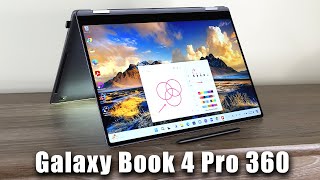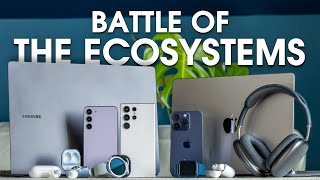Published On Sep 15, 2021
With the Galaxy Book and Galaxy Book Pro, Samsung set out to make a PC that's more like a smartphone — something thin, light, and powerful. It also created a PC that’s easy to use with your Galaxy smartphone.
Your Galaxy Book works seamlessly with your other Samsung devices, whether you’re sharing files, taking calls, connecting your Galaxy Buds, or even using a tablet as a second screen. This video demonstrates five ways you can work smarter by taking advantage of the full Samsung ecosystem.
00:36 - File sharing across devices has never been easier, thanks to Quick Share. Send files, photos, and videos with a single tap.
01:14 - With Link to Windows, you can use your Galaxy Book to access your Samsung phone — without even picking it up. You can also send and receive text messages, look at your recent photos, get notifications, and make phone calls with a single click.
02:08 - The Galaxy Book enables second-screen functionality across other Galaxy devices, including tablets like the Galaxy Tab S7.
03:01 - With SmartThings Find, your Galaxy Book can help you locate all kinds of devices — from a misplaced tablet to a single Galaxy Bud.
03:26 - Instead of constantly going into your settings to switch your Galaxy Buds connection from your phone to your PC, your Galaxy Book will prompt you as soon as you open the case. You’ll be connected and chatting in your video call in no time.