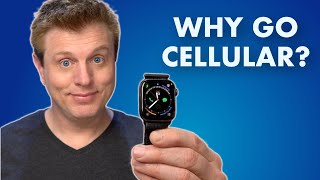Published On Feb 24, 2024
To change your Activity goals, open the Activity app and scroll down to each individual ring. In the bottom right corner is the icon to change your goal, and tapping on it will allow you to increase or decrease the value.
More MacOS tips 👉 • macOS Tips
More iPhone tips 👉 • iPhone Tips
Apple Watch tips 👉 • Apple Watch Tips
Mac tips 👉 • macOS Tips
👀 5 Favorite Security Apps 👉 • The Five Best (FREE) SECURITY Apps - ...
💚 SUBSCRIBE for lots more quick tip videos - https://bit.ly/3sTIpvW
👉 FREE YOUTUBE COURSE? Head over to https://facultyofapps.com
🤓 View my list of apps I can't live without - https://bit.ly/3dtTDAY
#mactips #apple #iphonetips
Attribution:
- Apple.com
- RDNE Stock project, cottonbro studio, and Martina Tomšič at https://www.pexels.com