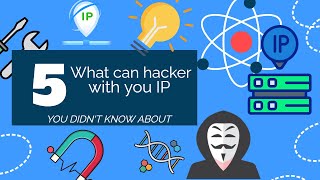Published On Mar 4, 2023
Sponsored: Get 25% off Blinkist premium and enjoy 2 memberships for the price of 1! Start your 7-day free trial by clicking here: https://www.blinkist.com/thiojoe
In this video we discuss how to detect if someone is snooping around your computer, whether a hacker or anyone else. The first method is a cool service called "Canary Tokens" which lets you set traps or "canarys" that will send you an email if they are accessed. These can be files of various types, Windows folders, links, and many more. Then I show you a method I came up with, where if someone accesses a specific file or folder in any way (even copying it without opening it), it will trigger an immediate shutdown of the computer and/or disable all network adapters to cut off remote access. This method is done using the Auditing security features in Windows.
ADDITIONAL NOTES / UPDATES:
• Many commenters have suggested adding the "-f" (force) parameter to the shutdown command, which prevents any programs from blocking the shutdown. So I'll add that to the command below.
• Many commenters have also mentioned that the Windows folder canary token wasn't working for them, so it might not be very reliable
Commands for copying:
• Disable All Network Adapters ⇨ Get-NetAdapter | Disable-NetAdapter -Confirm:$false
• Timed Shutdown With Message ⇨ shutdown -s -f -t 30 -c "Your message here"
• Cancel Shutdown ⇨ shutdown -a
• Apply Group Policy Changes ⇨ GPUpdate /Force
▼ Time Stamps: ▼
0:00 - Intro
0:51 - An Excellent Thing
2:19 - Canary Tokens
6:26 - My Method
7:31 - The Steps
7:56 - Enable Auditing
9:58 - Task Scheduler Tasks
11:35 - Setting Actions When Triggered
14:29 - Event Viewer Log
▬▬▬▬▬▬▬▬▬▬▬▬▬▬▬▬▬▬▬▬▬▬▬▬▬▬
Merch ⇨ https://teespring.com/stores/thiojoe
⇨ / thiojoe
⇨ / thiojoe
⇨ / thiojoetv
My Gear & Equipment ⇨ https://kit.co/ThioJoe
▬▬▬▬▬▬▬▬▬▬▬▬▬▬▬▬▬▬▬▬▬▬▬▬▬▬