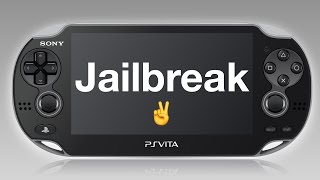Published On Apr 8, 2024
To disconnect your DualSense PS5 controller from your console, follow these steps:
Turn off the Controller: Hold down the PlayStation button on the controller for about 10 seconds. This will turn off the controller. You can verify that it’s off by checking if the lights around the touchpad are no longer lit.
Unpair the Controller: If you want to completely unsync the controller, follow these steps: a. Navigate to the controller settings on your PS5 console. b. Select the connected accessories option. c. Choose the DualSense controller you want to unpair. dSelect the option to unpair or forget the device.
Reset the Controller:
If you encounter any issues, you can also perform a reset: a. Turn off your PlayStation 5 console. b. Disconnect the DualSense wireless controller from the official USB cable. c. Locate the reset button inside the small hole next to the Sony logo on the back of your controller. d. Use a pin or similar tool to press and hold the reset button for at least 5 seconds. e. Your controller will reset and should work as expected
...
Twitter: https://twitter.com/YourSixStudios?la...
Twitch: / yoursixstudios
Discord: / discord
Instagram: / yoursixstudios -
((( Subscribe to my LIVE STREAMING )))
((( Gaming Channel "YourSixGaming" )))
/ @yoursixgaming ...
((( Subscribe to my ADVENTURE CHANNEL )))
((( Travel, Cameras & More "YourSixAdventures)))
/ @yoursixadventures