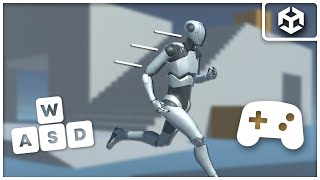Published On Apr 25, 2024
In this tutorial, learn how to use Cinemachine in Unity for creating smooth follow camera in your 3D game projects. Discover step-by-step instructions and practical tips to enhance your game development skills.
-------------------------------------------------------------------------
Join Discord : / discord
Patreon : https://patreon.com/AshDev815?utm_med...
Email : [email protected]
-------------------------------------------------------------------------
Check out my assets : -
1.Ash Vehicle physics
https://assetstore.unity.com/packages...
2.Ash vehicle AI
https://assetstore.unity.com/packages...
3.Sim-cade Vehicle Physics
https://assetstore.unity.com/packages...
4.Arcade Vehicle Physics
https://assetstore.unity.com/packages...
5.Arcade vehicle AI
https://assetstore.unity.com/packages...
6.Ash Monster Truck Physics
https://assetstore.unity.com/packages...
7.Arcade Bike Physics
https://assetstore.unity.com/packages...
Chapters:
00:00 - Intro
00:24 - methods of adding camera
00:58 - Cinemachine setup
01:35 - follow and look at
02:00 - Lens settings
02:39 - Body settings
04:26 - other binding modes
06:53 - Aim settings
08:37 - Outro
#unity3d #gamedevelopment #indiegamedev #racing #madewithunity #asset #unity #gamedev #vehiclephysics #vehicle #physics #drift #carcontroller