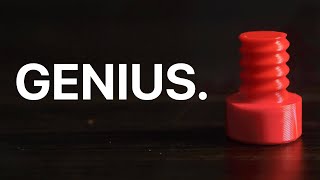Published On May 28, 2021
How To Easily 3D Model A 3D Printable Hinge That Prints In Place With No Supports
A step-by-step tutorial on how to 3D model your own small box with a print-in-place hinge in Autodesk Fusion 360. I tried to make it as beginner-friendly as possible, so hopefully, anyone can follow along regardless of experience level! By the end of this video, you will be able to model your own print-in-place box with a hinge, and hopefully have the tool you need to create your very own designs.
Timeline:
0:00-1:34 Intro/Basic Fusion 360 Navigation
1:35-2:15 Summary of What We're Doing
2:16-8:00 Sketching/Creating The Box & Lid
8:01-16:03 The Halfway Rule: Finding The Pivot Point (Axis of Rotation)
16:04-23:25 Creating The Hinge
23:26-26:20 Splitting The Hinge Up
26:21-36:05 Connecting The Hinge To The Box & Lid
36:06-38:20 Creating The Hinge Shaft
38:21-43:00 Adding Clearances/Section Analysis
43:01-44:30 Exporting The STL
44:31- End Printing The Box/Review
Following this tutorial, you will learn 1) How to use sketches & extrude to create shapes 2) How to use the shell command to create boxes 3) How to use the Halfway Rule to design a hinge 4) How to design a box with a print-in-place, no supports hinge, and 5) How to export your STL's for 3D printing!
Get Some of My STL’s: Cults3D Profile: https://cults3d.com/en/users/ThinAirC...
Please let me know if you have any questions or comments, I would love any and all feedback! Feel free to comment on anything else you might like to see me 3D model in either Fusion 360 or Blender and I'll see if I can make it happen!
Website:
https://www.thinaircraftworks.com
Etsy:
https://www.etsy.com/shop/ThinAirCraf...
Instagram:
/ thinair3d
#fusion360 #fusion360tutorial #3dmodeling #3dmodelingtutorial #3dprinting #3dprinter #3dprintedhinge #printinplace #3ddesign