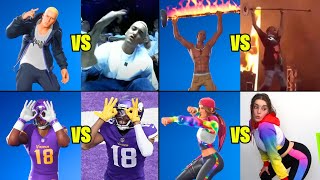Published On Nov 12, 2021
Do you want to know how to reset the password on your PS5 account and sign into your account? This is very easy to do. To reset the password on your account, go to settings, then go to users and accounts. If you look to the right under the accounts page. There will be an option to sign in. It will bring open the sign in page. If you look in the bottom right, it says "forget password" press triangle. Now it will send a reset password link to your email address. Make sure you have your date of birth typed in correctly before you can reset. ...
Twitter: https://twitter.com/YourSixStudios?la...
Twitch: / yoursixstudios
Discord: / discord
Instagram: / yoursixstudios -
((( Subscribe to my LIVE STREAMING )))
((( Gaming Channel "YourSixGaming" )))
/ @yoursixgaming ...
((( Subscribe to my ADVENTURE CHANNEL )))
((( Travel, Cameras & More "YourSixAdventures)))
/ @yoursixadventures