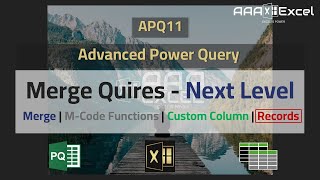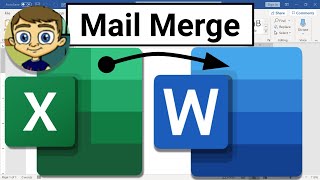Published On Apr 27, 2024
IF function
The IF function is one of the most popular functions in Excel. with this you can make logical comparisons.So an IF statement can have two results. The first result is if your comparison is True, the second if your comparison is False. Example
=IF(E7=”Yes”,F5*0.0825,0)
In this example, the formula in F7 is saying IF(E7 = “Yes”, then calculate the Total Amount in F5 * 8.25%, otherwise no Sales Tax is due so return 0)
show more