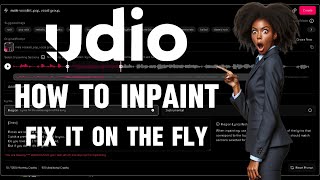Published On Apr 5, 2024
✅ Get Domain and Web Hosting (70% OFF 💸) - https://go.wpbrim.com/hosting
📅 30 Day Money Back Guarantee 📅
In this video tutorial, You will learn how to create a personal portfolio website using WordPress CMS and Elementor Page Builder. It's easy to create a WordPress portfolio website yourself without knowing any code.
This tutorial focused on creating a modern-looking one-page portfolio website with a dark theme and nice text color. You might have noticed dark theme portfolio websites are trending. It gives a cool vibe.
👉 check the link below to get a free domain name and hosting at a reasonable price.
✅ Get Domain and Web Hosting (70% OFF 💸) - https://go.wpbrim.com/hosting
📅 30 Day Money Back Guarantee 📅
✅ Download InBio Theme - https://go.wpbrim.com/inbio
✅ Download Free Images - https://go.wpbrim.com/portfolio1
🎬 𝗧𝗮𝗯𝗹𝗲 𝗼𝗳 𝗖𝗼𝗻𝘁𝗲𝗻𝘁𝘀
0:00 website Overview
3:58 Get Domain Name & Hosting Package
6:28 Install WordPress CMS
9:25 Install WordPress Theme
14:16 Import the Demo Template
15:48 customize template
24:30 Conclusion
#wordpress #portfolio #website
▬▬▬▬▬▬▬▬▬▬▬▬▬▬▬▬▬▬▬
🔔 Business Inquires: [email protected]
▬▬▬▬▬▬▬▬▬▬▬▬▬▬▬▬▬▬▬
--------------------------------------
✅ Watched the video!
🔲 Liked & Shared ?
🔲 Subscribed?
--------------------------------------
❤️ Follow Us
✅ Press Subscribe and 🔔 Icon & Stay Updated !!!