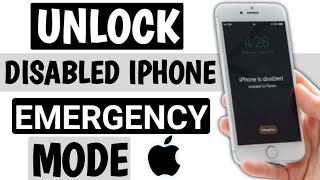Published On Apr 25, 2024
🚀Click here to safely erase your iPhone will all data gone! :https://bit.ly/3WeJPmd
Selling or trading in an old iPhone for a new one? Wiping it clean is crucial to protect your data from being recovered by others. Ensure complete data erasure before selling or trading in your iPhone for peace of mind.Here's why and how to do it:
-📃More info and Text guide here:https://www.tenorshare.com/reset-ipho...
#iPhone #DataErase #ReiBoot #AntiDataRecovery #iPhoneTradeIn
TIMESTAMP:
00:00 Introduction & Overview
00:27 Why Erase with Anti-Data Recovery Program
01:00 Manual Erase in Settings
02:00 Erase without Apple ID using ReiBoot Anti-Data Recovery Program (100% Safe)
Part 1: Why Erase with Anti-Data Recovery Program
When you factory reset an iPhone, data isn't completely erased and can be recovered. To ensure your data is irretrievable, use an anti-data recovery program.
Part 2: Manual Erase in Settings
1. Go to Settings - General - Reset.
2. Tap "Erase All Content and Settings."
3. Enter passcodes if prompted and confirm erasure.
Part 3: Erase without Apple ID using ReiBoot (100% Safe)
1. Connect iPhone to computer and launch ReiBoot.
2. Select Anti-Data Recovery Mode and start repair.
3. Download firmware and click Start Repair to erase data.
4. Your iPhone will reboot with no recoverable data.
🔔 Subscribe Here (it's FREE!): https://bit.ly/30eZwvG
---------Social Media------------
Facebook: / tenorshareofficial
Twitter: / tenorshare_inc
Pinterest: / tenorshare
Instagram: / tenorsharesoftware
TikTok: / tenorshare_tech_tips
Tenorshare Official Website: https://www.tenorshare.com