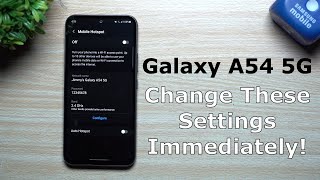Published On Apr 29, 2024
Learn how to add the calendar to always on display on your Samsung Galaxy A55 5G.
Read: https://www.webproeducation.org/how-t...
The Always On Display (AOD) feature on Samsung devices like the Galaxy A55 5G offers users a convenient way to glance at important information without fully waking up their phone. While the AOD typically displays basic details like the time, date, and notifications, customizing it to include a calendar can provide even greater utility.
If you're a Galaxy A55 5G user looking to add a calendar to your AOD, follow these simple steps:
How To Add Calendar To Always ON Display On Samsung Galaxy A55 5G
1: Start by unlocking your Galaxy A55 5G and navigating to the home screen. From there, swipe down from the top of the screen to open the notification shade, and then tap on the gear icon to access the Settings menu.
2: In the Settings menu, scroll down and tap on "Lock screen & AOD." Within the Lock screen settings, locate and select "Edit Lock Screen." This option allows you to edit the lock screen widgets and customize them to your liking.
3: In the lock screen editor, you'll find various customization options. Tap on the "Clock," and then browse through the available options until you find one that has a calendar display. Tap on the one you'd like, then further customize aspects such as the color or layout. Make any additional adjustments according to your preferences.
4: Once you're satisfied with the preview, save your changes by tapping the "Done" button. Your Galaxy A55 5G will then update the Always On Display with the new calendar feature.
Samsung Galaxy A25 5G, Factory Unlocked GSM:
https://amzn.to/3wKYjQe
Samsung Galaxy S24 Ultra (Factory Unlocked):
https://amzn.to/3UprMJi
Samsung Galaxy A15:
https://amzn.to/48Mas5A
Samsung Galaxy A05 (Unlocked):
https://amzn.to/3uaivK7
SAMSUNG Galaxy FIT 3:
https://amzn.to/3IxyGVK
SAMSUNG 55-Inch Class QLED 4K Smart TV
https://amzn.to/4amqsf8
TCL 55-Inch Q7 QLED 4K Smart Google TV:
https://amzn.to/3TVMFLH
----My Gear for Youtube videos----
Main Camera (iPhone 13 pro): https://amzn.to/3GZztve
Tripod: https://amzn.to/35acqRa
Cell Phone Tripod Adapter: https://amzn.to/3v3wFuI
Lights: https://amzn.to/3vkoGK7
As full disclosure, I use affiliate links on this channel, and purchasing through these links earns me a small commission. The price you pay will be the same!
Website: https://www.webproeducation.org
Facebook: / webproeducation.org
Twitter: / webpro_e
Instagram: / webproeducation