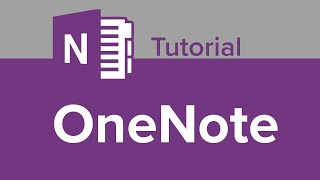Published On May 26, 2020
This video explains how to use Google Classroom from a student's perspective.
0:00- 1:18 Get to Google Classroom
1:19-1:28 Get the apps you need to use Google Classroom on your Mobile Device
1:29- 2:07 Join a Google Classroom two ways
2:08-2:34 Find your assignments in one or more Google Classrooms
2:35-3:19 Understand the parts / pages of Google Classroom (Stream vs. Classwork Page)
3:20-4:15 Accessing your Google Classroom folder and Calendar
4:16-4:57 Finding the Assignment Page for an Assignment / Understanding the Assignments Page
4:58-6:18 Completing an Assignment / Turn In
6:19- 6:46 Adding a file to an Assignment that does not have a template
6:47-8:04 How to Unsubmit and keep working on an assignment then Turn in
Troubleshooting:
6:48-8:59 Asking for help with a Private Comment or a Class Comment
9:00-9:17 Finding Comments on Assignments and replying
9:18-10:15 What to do if you accidently delete your assignment without bothering your teacher
10:16-10:41 Use the question mark to get help from the Help Center