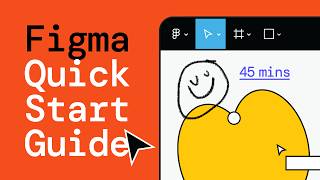Published On Nov 22, 2023
Learn the quickest, easiest, most straightforward way to export video from Premiere Pro!
► Download unlimited Premiere Pro templates with Envato Elements: https://elements.envato.com/video-tem...
Download all the assets used in this video: https://elements.envato.com/collectio...
Welcome to our comprehensive tutorial on exporting videos in Adobe Premiere Pro! Whether you're a beginner or a more experienced editor, this video is designed to guide you through every step of the exporting process, ensuring your projects are finalized with the best quality and settings.
In this video, you'll learn:
• Understanding Export Options: We'll start with a rundown of the various export options available in Premiere Pro, including format, codec, and resolution. Understanding these basics is crucial for both beginners and professionals.
• Setting Up Your Export: Next, we'll dive into how to set up your export. This includes selecting the right format (e.g., H.264 for web, ProRes for high-quality) and adjusting the resolution and aspect ratio to match your project needs.
• Advanced Settings: For those looking to delve deeper, we'll explore advanced settings like frame rate adjustments, keyframe distance, and color profiles.
• Using the Envato Elements Premiere Pro Plugin: We'll take a quick look at this time-saving plugin that will help you streamline your workflow.
Throughout the video, we provide practical tips and tricks to make your exporting process smoother and more efficient. Whether you're exporting for YouTube, social media, or professional presentations, this guide has got you covered.
00:00 Intro
00:20 The Envato Elements Premiere Pro Plugin
00:40 Setting In and Out Points
01:13 Getting to the Export Page
01:26 Overview of the export settings
02:31 Export Settings .mp4
04:34 Export Settings .mov
05:36 A closer look at the files
05:58 Wrapping it all up!
Read free Premiere Pro tutorials on Envato Tuts+: https://photography.tutsplus.com/vide...
- - - - - - - - - - - - - - - - - - - - - - - - - - - - - - - - - - - - - - -
Envato Tuts+
Discover free how-to tutorials and online courses. Design a logo, create a website, build an app, or learn a new skill: https://tutsplus.com/?utm_campaign=yt...
Envato Elements
All the creative assets you need under one subscription. Customize your project by adding unique photos, fonts, graphics, and themes.
► Download Unlimited Stock Photos, Fonts & Templates with Envato Elements: https://elements.envato.com/?utm_camp...
► Subscribe to Envato Tuts+ on YouTube: / tutsplus
► Follow Envato on X: / envato
► Follow Envato on Facebook: / envato
- - - - - - - - - - - - - - - - - - - - - - - - - - - - - - - - - - - - - - -