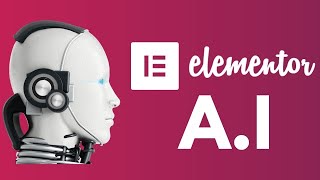Published On Premiered Oct 18, 2023
Get a Discounted Domain Name & Hosting for Your Website:
Use coupon Code: createaprowebsite for an additional 10% discount on all yearly hosting plans.
👉 https://createaprowebsite.com/hostinger
(note: I’ll make a small commission at no extra cost to you when you use this link)
Looking to start your own blog and have no clue where to begin? This tutorial will cover everything you need to launch your blog website on WordPress and create your first blog post all with the help of AI!
TIMESTAMPS
-----------------------------------------
00:00 - Intro
00:55 - Step 1: Domain and hosting
https://createaprowebsite.com/hostinger
04:44 - Step 2: Download Starter Templates
05:57 - Step 3: Customize Your Site
06:20 - Elementor Basics
11:49 - Creating New Section
13:14 - Hero Section: Customizing Text
15:05 - Hero Section: Elementor AI
17:28 - Hero Section: Writing Text using AI
18:21 - Editing a Button
19:23 - Hero Section: Editing the Pictures
20:33 - Editing the Newsletter Signup Form
23:14 - Editing the Contact Form
24:14 - Editing the Newsletter Section
25:28 - Editing the Categories Section
29:33 - Deleting Podcast Section
29:47 - Installing & Activating Essential Addons Plugin
31:15 - Editing the Recent Articles Section
38:11 - Editing the About Page
42:28 - Editing the Contact Page
44:44 - Customizing Header
46:43 - How to build a logo for free
http://logomakr.com
50:49 - Logo uploading
51:31 - Customizing navigation menu
54:14 - How to make categories
55:48 - Adding categories to menu
57:13 - Customizing posts section & customizing navigation menu
01:01:03 - Customizing Search & Details about blogs tags
01:04:54 - Customizing footer
01:07:40 - Previewing the website
01:08:31 - Step 4: Create A Blog Post
01:09:02 - Generating New Blog Post using WordPress AI Assistant
01:11:28 - Editing the Blog Post
01:12:40 - Finding Free Images
http://unsplash.com
01:13:24 - Adding Featured Image
01:13:35 - Previewing Blog Post
01:14:28 - Adding Featured Images to the Posts
01:15:37 - Adding Links in Buttons & Categories
01:18:38 - Step 5: Customize your blog
01:18:46 - Customizing Blog Archive Page
01:21:34 - Customizing Sidebar
01:23:07 - Customizing Blog Archived Page
01:24:28 - Customizing Single Post Page
OTHER HELPFUL VIDEOS
-----------------------------------------
How to Backup Your Website in 5 Minutes:
• How to Backup Your WordPress Website ...
How to Create a Business Email for Free
• How to Create A Business Email For Fr...
How to Create a Free Logo for Your Website:
• How to Make a FREE Logo in 5 Minutes
How to Secure Your Website From Hackers:
• How to Secure Your Website From Hacke...
How to Create a Website in 10 Minutes:
• How to Make a Website in 10 Minutes |...
FOLLOW & CONNECT WITH US
--------------------------------------------------
My Website :
https://createaprowebsite.com
Create a Pro Website Instagram:
/ createaprowebsite
Create a Pro Website Facebook:
/ createaprowebsite
And don't forget to SUBSCRIBE to Create a Pro Website for more awesome website tutorials:
http://youtube.com/createaprowebsite?...