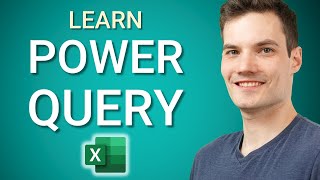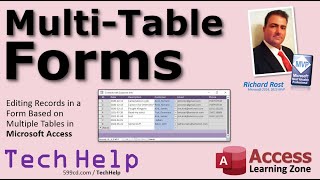Published On Premiered Sep 16, 2022
Access 2021 Advanced Tutorial
Get Ad-Free Training by becoming a member today!
/ @learnittraining
Exercise Files: https://learnitanytime.com/p/exercise...
Who it's for: Beginners through experienced, everyday users looking to sharpen their skills and increase efficiency in Microsoft Access.
What it is: Access is Microsoft’s relational database application used to organize and store data. Access also has reporting capabilities.
What you'll learn: We start with navigating a completed database while exploring the concept of relational databases and the objects they contain. We’ll move on to learning the Access interface, so you can become comfortable in the working environment. Then, we dive into how to plan, design, and create database tables. We’ll continue by importing table data from Excel, as well as manually entering table data. Sorting and filtering techniques will be explored before we move on to exploring table relationships, the key to a successful relational database. We will create database queries, forms, and reports. We’ll spend time on learning how table relationships affect queries, how to automate queries, and how to create action queries. Our advanced training starts with Advanced Report and Form Design techniques. We will learn how to create switchboards, write macros, and use Access Visual Basic for Applications (VBA) for complex automation. We will end by covering database security and customization options.
Join Learnit Anytime for ad-free training, exams, certificates, and exclusive content:
https://www.learnitanytime.com
For Private Group Trainings please visit:
https://www.learnit.com/private-group...
Manuals: https://bit.ly/30xZb59
Username: manuals
Password: password
Start 0:00
Introduction 0:03
Introduction to Queries, Forms, and Reports 1:21
Fixing Minor Table Issues 2:46
Creating Two Queries Using the Simple Query Wizard 6:59
Creating Queries from Scratch in Design View 11:29
Customizing Queries with Criteria and Criteria Wildcards 14:49
Viewing Expanded Table Data 19:20
Creating Customer Forms Using the Form Wizard 21:00
Creating Employee Forms Using the Form Wizard 25:17
Creating Forms in Form Design View 25:44
Creating Forms by Using Save As on a Table Object 30:49
Using Forms for Data Entry 35:01
Entering Customer Records 38:31
Creating Reports by Using Save As on a Query 39:13
Creating Reports from Scratch in Design View and Adding a Logo 42:14
Queries, Forms, and Reports Recap 49:17
Introduction to Query Reports and Complex Queries 50:41
Creating Queries Using Multiple Tables with an Inner Join 53:24
Changing Queries to a Left Outer Join 56:05
Using And Or Conditions in Criteria and Multiple Criteria 58:58
Using the Like Keyword for a Range of Characters 1:03:01
Creating Custom Fields with Calculations in a Query 1:05:39
Adding Table Fields to an Existing Query and Creating a Calculated Field 1:10:49
Creating and Formatting Another Calculated Field 1:14:29
Summarizing Query Results with Grouping 1:17:00
Query Reports and Complex Queries 1:21:10
Introduction to Automation, Wizards, and Advanced Reports 1:21:44
Creating Automated Requests for Criteria 1:22:45
Using Wildcards in a Parameter Query 1:25:11
Using Range Operators in Parameter Queries 1:28:28
Crosstab Query Wizard 1:32:51
Find Unmatched Query Wizard 1:36:14
Find Duplicates Query Wizard 1:39:05
Introduction to Action Queries 1:40:34
Make-Table Action Query 1:42:17
Append Action Query 1:47:09
Update Action Query 1:49:17
Delete Action Query 1:51:41
Advanced Report Design Techniques 1:53:31
Report Design View 2:03:22
Automation, Wizards, and Advanced Reports Recap 2:06:32
Conclusion 2:07:29
#microsoftaccess #access
(C) 2022 Learnit, Inc.
Any illegal reproduction of this content will result in immediate legal action.