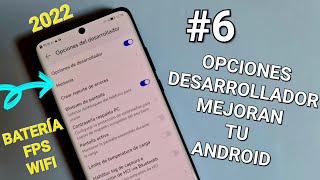Published On May 21, 2022
In this video I will show you the best tricks I have found in MIUI, the customization layer of the Xiaomi, Redmi and POCO.
I have focused on those MIUI tricks less known, or rather, those that are not so used by most as they require you to activate or modify them. If you know of any other tricks for Xiaomi, don't forget to leave them in the comments.
Below I leave you each trick and its time:
00:00 - Program Do Not Disturb Mode
00:08 - QR Code Reader
00:16 - Screenshot to Scroll
00:27 - 3 Finger Swipe to Capture
00:46 - Switch Control Center
00:56 - Switch between CC spaces
01:07 - Change status bar
01:18 - Customize notifications
01:30 - Change loading animation
01:56 - Change startup audio
02:19 - Flash in incoming calls
02:30 - Mute on Rotate
02:38 - Sound Wizard
02:57 - Increase Saturation in Games
03:12 - Modify your voice in apps
03:32 - Sort apps by Shaking
03:41 - Change Multitasking
03:54 - Show used memory
04:02 - Decrease H. Reader brightness
04:17 - Disable Virtual RAM
04:29 - Connecting to two WI-Fi networks at once
04:46 - Default applications
05:00 - Double tap the Power Button
05:16 - Back Touch
05:40 - Keep apps in the background
05:50 - Blur preview in apps
06:05 - Look ahead
06:17 - Hidden Focus Mode
06:41 - Hidden Apps
07:00 - Remove Apps scanning
07:16 - Configure second space
07:42 - Lite Mode on Xiaomi
07:52 - Measure heart rate
08:06 - Sidebar
08:18 - Listen to YouTube without Premium
08:33 - Floating Ball
08:54 - Notifications Settings
09:09 - Privacy Settings
09:26 - CIT MODE
09:41 - Change Photo Sky
09:58 - Delete objects in Photos
10:14 - Blur image
10:23 - Subscribe!!!!
📽️Video Edited by Juan Camilo
----------------
📹MY VIDEO EQUIPMENT https://amzn.to/2SRRW3K
📱 Wallpapers by NewEsc http://bit.ly/newescwallpapers
----------------
►SOCIAL NETWORKS:
📘 Facebook: / new3sc
📷 Instagram: / new3sc
🐦Twitter: / new3sc
🙈TikTok: / newesc
🟪Twitch: / new3sc
*In some cases I will put affiliate links with which I will earn a tiny commission in case you make the purchase of the product. This does not presuppose any extra cost for you, but it helps me to keep creating content :)