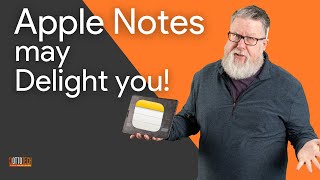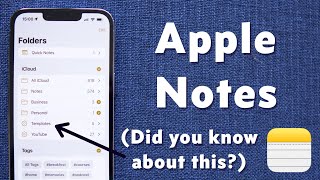Published On Aug 31, 2020
In this video, Dylan Stewart (aka The MacWhisperer) shows you how to get organized by pulling all of your scattered notes and documents together and adding them to Apple's Notes program. Notes is a fast and easy program that comes preinstalled on every Apple product. He discusses sharing notes, creating folders, moving notes between folders, locking notes, and syncing notes between your devices.
https://www.themacwhisperer.com/membe...
Highlights from this video
[00:00:00] Introduction
[00:00:21] Apple Notes
[00:00:55] Most word processors suck on mobile devices
[00:01:34] The Notes App
[00:01:52] Overview of Notes App
[00:02:15] Showing Folders
[00:02:50] Folders and accounts
[00:03:03] Creating folders
[00:03:10] Why Create Folders?
[00:03:46] Folders and Subfolders
[00:04:09] All icloud vs Notes Folder
[00:05:06] Don't Create too many folders
[00:06:02] Using notes for Recipes
[00:06:32] Creating a note
[00:06:43] Creating a numbered list
[00:07:09] Checklists in Notes
[00:07:47] Sharing and collaboratng with Notes
[00:08:25] Collaborating with Notes vs Google Docs
[00:08:44] Locking a note
[00:09:54] Creating spreadsheets in notes
[00:10:27] Adding Photos to Notes
[00:10:56] Formatting Text
[00:11:22] Syncronizing Notes across devices
[00:11:35] Notes on iPhone
[00:12:16] Using Notes to track Zoom links
[00:12:40] Wrapup