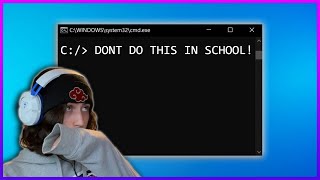Published On Feb 25, 2024
In this video, we'll explore a set of powerful Command Prompt (CMD) commands that can significantly enhance your internet speed and address common connectivity issues on your Windows computer. These commands are invaluable tools for troubleshooting network problems and optimizing your network settings for a smoother online experience.
Here's what we'll cover in this video:
1. netsh interface tcp set global autotuning=disabled: This command disables TCP autotuning, which can sometimes hinder network performance. Disabling it can lead to a more stable and faster internet connection.
2. netsh int ip reset: Resetting the TCP/IP stack configuration to its default state can resolve various network-related issues, including slow internet speeds and connectivity problems.
3. ipconfig /all: By displaying detailed information about all network interfaces, including IP addresses and configurations, this command provides valuable insights into your network setup.
4. ipconfig /release: Releasing the current IP address assigned to your network interface is often the first step in troubleshooting connection problems.
5. ipconfig /renew: After releasing the IP address, this command requests a new one from the DHCP server, potentially resolving connectivity issues and improving network performance.
6. netsh winsock reset: Resetting the Winsock catalog can fix a range of network-related issues caused by corrupted or misconfigured Winsock settings, leading to a more stable internet connection.
7. ipconfig /flushdns: This command clears the DNS resolver cache, which can help resolve DNS-related issues and speed up the process of accessing websites.
Whether you're experiencing slow internet speeds, intermittent connectivity problems, or DNS-related issues, these CMD commands can be invaluable in troubleshooting and optimizing your Windows computer's internet performance.
Watch the video to learn how to use these commands effectively and unlock the full potential of your internet connection. Don't forget to like, share, and subscribe for more tech tips and tutorials!
#CMD #Windows #InternetProblems #NetworkOptimization #TechTips #Tutorial #ComputerNetworking