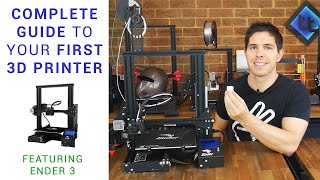Published On May 22, 2023
I finally get to hear R2 speak - I give his dome lights a test run and do some puttying, sanding and priming.
Printers in use (both with firmware 'Professional Firmware 20221222'):
- Creality Ender 3 S1 - upgraded full metal sprite extruder
- Creality Ender 3 S1 Pro
Links:
/ posts
- For the files required to 3D print R2D2 (and other related things)
https://github.com/mriscoc/Ender3V2S1...
- 3D Printer firmware
http://astromech.net/
- The go-to forum for all things relating to the building of an astromech droid
https://www.curiousmarc.com/r2-d2/tee...
- Teeces are the blinky lights on the Dome, plus controller
- Purchasing teeces, check out the above link and also astromech.net
- For the R2 Touch App: https://www.curiousmarc.com/r2-d2/r2-...
https://astrocomms.net/
- home of the 'Astrocomms Ultra Shield', designed by walex.
• Crimping DuPont Connectors
- Jason Charlton's tutorial 'Crimping DuPont Connectors'
https://www.printed-droid.com/
- This is where you can buy the 'Astrocomms Ultra Shield'
- In my experience it WILL take 5 months or more for delivery (owner does this in his spare time)