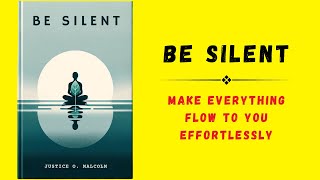Published On Jul 17, 2023
When you first visit MetaMask Portfolio, you will be greeted by the encompassing dashboard that brings all your assets and activities together in one window. You can connect your MetaMask wallet and also watch any other wallet by pasting the address.
Dashboard aggregates your portfolio across multiple accounts and networks—Ethereum, Optimism, Arbitrum, Polygon, Avalanche, Fantom, BNB Chain—to give you insight into what’s in your wallets. Your NFTs and POAPs will also be on full display for your pleasure.
Learn more at https://metamask.io/portfolio/
show more