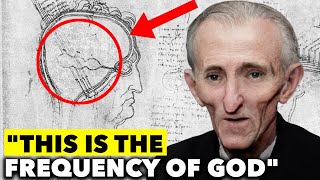Published On Apr 24, 2024
Talkie AI: Talk to You Favorite Soulful AI Character Best Roleplay Apps. Do you want to talk someone but nobody is ready to talk you. Then you can use Talkie AI or talkie soulful ai. It’s one of the best ai roleplay apps and the free character ai alternative. This AI roleplay app can create your AI girlfriend. In this talkie soulful ai tutorial video, I discuss all the features of character ai alternative Talkie AI. Let’s watch Talkie AI: Talk to You Favorite Soulful AI Character Best Roleplay Apps.
🔗 Tools used in this character ai alternative free Video:
Talkie Soulful AI: https://www.talkie-ai.com/
🔗 Join Our Community
Discord: / discord
Instagram: / ailockup
Twitter: / ailockup
🔔 Subscribe AI Lockup for more insights into the most innovative AI tools for ai girlfriend simulator and new AI tools that can drive your business success: / @ailockup
💡 For any Business query mail me on [email protected]
🎬 Other Videos You Might Enjoy:
AI Animation: • How I Created an Animated Cartoon Vid...
Create AI Influencer: • Upgrade your AI Influencer | New Meth...
YouTube Automation 2024: • Create Viral Faceless Fitness Videos ...
Introducing Talkie AI, a World of AI roleplay Personalities and best character ai alternative without filter. Talkie soulful ai Immerse yourself in a creative journey with diverse AI personas, from crafting your ideal companion to immersive AI roleplay.
This AI character is responding according to the context and situation. It seems like talking with a real person. I really love this conversation. It was so much fun. Now you can imagine a new world and build a story. It’s really an amazing way to spend some exciting time.
Like the web version, you can chat with various personas. But there are some more in the App version. You can create your own Talkie Avatar. To do that, click on the “+” icon from here. Now click on “ Create My Talkie.” Next, set the gender. After that, you can make your Talkie public or private. On the next page, you can upload the Talkie face or can generate it with AI. I am entering a prompt to generate with AI. After that, select the art style. After all is set hit the Generate Button. Talkie AI will generate 6 images for us. Just select the image you want to use and then click on the Pick button. On the next page, set the Focus area of the avatar and then click on the next button. Next, on this page, we have to add a name, Intro, Long description, tag, prolog, and Dialog style. You can enter the data manually, or use the AI writer tool. I am gonna use the AI writer tool. But If you want to create a specific character ai, then enter the data manually. After all is set, hit the Next button.
OK, now we have to set the character's voice. You can select a voice actor from this vast voice actor library. Otherwise can generate a new voice from here. After coming to this page, set the gender and age. After that, enter the description of the actor. And our new voice is ready. Now what if you want to use your own voice or another specific voice? Then you can use this Voice clone option. You have to give the microphone permission to use this feature. Now long press here and then read the following text from here. After reading the text click on the Complete button. character ai alternative free Talkie AI will take some time to clone your voice. And here it is our voice is ready. Select the voice and click on the confirm button from here. And our newly created Talkie is ready. That means now you can make a Talkie character of any of your close people and talk with the character when you miss the Person. Isn’t it a great feature? Let me know in the comment section.
Thanks for watching Talkie AI: Talk to You Favorite Soulful AI Character | Best Roleplay Apps.