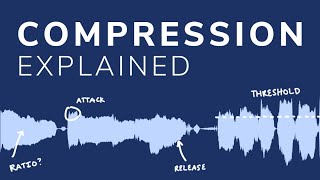Published On May 4, 2021
Harsh sounding dialogue is an easy way to turn your viewers away quickly. A De-Esser is a free tool that you can use to smooth out those harsh sounds, and get closer to that rich sounding dialogue you're after!
Even better, they're actually pretty simple to use, you'll be using it 5 minutes from now on all your videos
Learn more about audio with this playlist: • Audio Tutorials
- My Gear -
My camera (newer version): https://amzn.to/3iDRTcC
Canon 50mm f1.8: https://amzn.to/2TsOkuV
Sigma 17-50mm f2.8: https://amzn.to/35hBGBY
My microphone: https://amzn.to/3cG5iwW
My headphones: https://amzn.to/3gjy5JH
My portable recorder: https://amzn.to/2TsOz9j
My voiceover mic: https://amzn.to/3vkunnA
My interface: https://amzn.to/2Smi9xn
TIMESTAMPS
00:00 - Introduction: What is a de-esser?
01:29 - Controls on a de-esser
02:48 - How to set the Frequency
04:10 - How much should you de-ess?
05:00 - Comparison: With vs Without
05:35 - What next?
Disclaimer: I'm not sponsored by any of these companies, but some of the links above are affiliate links. They won't cost you any extra, but I get a small commission if you use them.