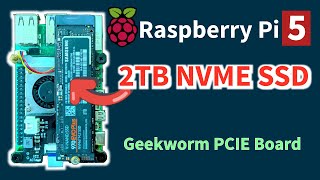Published On Dec 15, 2023
In this comprehensive tutorial, we'll guide you through the step-by-step process of building and setting up a RAID 10 NAS (Network Attached Storage) using the Raspberry Pi 4 or the latest Raspberry Pi 5.
Learn how to enhance your storage capabilities, improve data redundancy, and boost performance by configuring a RAID 10 array on these compact and powerful single-board computers.
🔧 Topics Covered:
- Introduction to RAID 10 and its benefits
- Choosing the right hardware components for your NAS setup
- Installing the necessary software and operating system
- Preparing and formatting your storage drives
- Configuring RAID 10 using software RAID tools (MDADM and Webmin)
- Setting up Samba Server
- Configuring network access and permissions
- Testing and optimizing your RAID 10 NAS for performance
Whether you're a beginner or an experienced Raspberry Pi enthusiast, this tutorial provides valuable insights and practical tips to create a reliable and efficient NAS solution for your home or small office.
Commands (in Sequence):
sudo apt update
sudo apt upgrade -y
sudo apt install mdadm
sudo nano /etc/apt/sources.list
Paste the following:
deb https://download.webmin.com/download/... sarge contrib
sudo apt-key add jcameron-key.asc
sudo apt update && sudo apt install webmin -y
Format RAID10
sudo mkfs.ext4 -v -m .1 -b 4096 -E stride=32,stripe-width=64 /dev/md0
sudo mkdir /media/SambaNAS
sudo mount /dev/md0 /media/SambaNAS
sudo chown ravi:ravi /media/SambaNAS
sudo apt install samba
sudo nano /etc/samba/smb.conf
Paste this at the end:
[RAID10_NAS]
comment = RADI10 NAS on Raspberry Pi
path = /media/SambaNAS
read only = no
browsable = yes
sudo service smbd restart
sudo blkid
sudo nano /etc/fstab
UUID=(my_uuid) /media/SambaNAS ext4 defaults,nofail 0 0
cat /etc/fstab
Please Support me on Patreon: / techposts
My Gears
My Camera- http://amzn.to/2mkYkT1
My Laptop- http://amzn.to/2r1MQtl
My Mic (Voice-over) - http://amzn.to/2ml0H88
My Lav Mic- http://amzn.to/2CSAIft
My Smartphone- http://amzn.to/2FvNimK
My Tripod- http://amzn.to/2CUsVxC and Pico Dolly: http://amzn.to/2ExqXUA
My Tripod (For Smartphone)- http://amzn.to/2D374bA
32GB Memory Card- http://amzn.to/2DjQDV3
Green Screen- http://amzn.to/2mkZ0Yv
Boom Arm For Mic- http://amzn.to/2Dl6mDn
Subscribe to our Youtube Channel for More: http://goo.gl/BE00aR
You can also Follow "Techposts" on:
Facebook: / techposts007
Google+: https://google.com/+Ravisingh9
Twitter: / coolbuddy543
Visit http://http://techposts.org for More Tech How to guides.