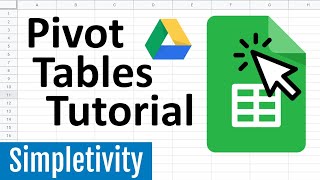Published On Jul 18, 2023
To import. Facebook Ads data to Google Sheets you can:
1) Use a Google Sheets add-on: https://workspace.google.com/marketpl...
2) Use Zapier or Make
3) Web scraping
4) Manual CSV.
Read the full tutorial here: https://portermetrics.com/en/connecto...
Highlights:
00:00 - Learn how to import your Facebook Ads data into Google Sheets easily.
02:00 - Install Porter Metrics, a Google Sheets add-on to access your marketing data.
04:00 - Connect your Facebook profile to Porter Metrics for data retrieval.
06:00 - Create a query to gather data from multiple Facebook Ads accounts.
08:00 - Schedule automated daily data refreshes for up-to-date reports.
10:00 - Analyze your data using Pivot Tables, Charts, and Formulas in Google Sheets.
12:00 - Discover the benefits of using Zapier and Make for event-based reporting.
14:00 - Utilize integrations to track competitor activity on Facebook and Instagram.