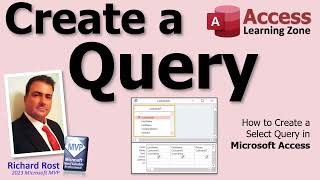Published On Mar 26, 2024
THIS is the Description section. Click here!
This is something I get asked all the time by people who can't find the links and stuff that I say are below the video window. So if you're watching on YouTube and you can't find all the links, here's the video, right? It's the video you're watching. Over here, there are other videos on the side. You might not see some of this stuff because this is my channel, so I see analytics and some other stuff. But scroll down, and you'll see this gray area right here. Click on that "more" link, and this is going to open up now. This is the description. When I say links are found in the description down below the video, this is that field. If it's one of my courses, you'll see a link to the next lesson right here. You'll see it on my website. Other playlists I might have put together, different links. Okay, if there's a member extended cut, you'll see a link for that down here as well.
YouTube does a pretty good job of hiding this, and believe it or not, at least one person a week asks me, how do I find this stuff. So it's all down here in this big description field. You'll find chapters and featured playlists and all kinds of other stuff. And then down below that is where you can put your comments. And yes, I do read them.
So that's it. Just a short instructional video today. I'm just putting this together so I can point people to it when they always say, "Hey, I can't find the links. Where are the links?" Well, there're the links. And YouTube might change it in the future. It used to look a little bit different than this, and if they change it, I'll make another video to explain to you where to find it. But that's where you go.
Alright, live long and prosper.
BTW: All of this text is in that Description section I'm talking about. So if you found this. Yay!