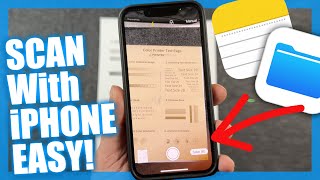Published On Nov 19, 2020
Today we are unboxing Home Pod Mini in Space Gray and how to setup Home Pod Mini with the iPhone. If you have the regular HomePod this Home Pod Setup will work just fine for you too. The new Apple Home Pod Mini comes with a 20 watt charging plug, however, it comes in white so if you choose to purchase the Space Grey version, the color scheme is not the same. If you enjoy this HomePod Mini unboxing be sure to hit the like button, subscribe and click the bell button to receive notifications when I post new videos.
Below you will find the how to Home Pod Mini series
How To Use The Home Pod Mini Tips & Tutorial
• How To Use The Home Pod Mini Tips & T...
USB-C Extension Cable
https://amzn.to/3nEzECP
Support The Channel
/ dhtv
Chapters - Skip Ahead
00:00 HomePod Mini Unboxing Space Gray Intro
00:20 Home Pod Mini Unboxing Begins
02:30 How to Use the Home Pod Mini Parody
02:43 Apple Home Pod Mini Setup Begins
04:15 Closer Look & Preview Of the HomePod Mini
05:20 Home Pod Mini Tips and Music
07:21 HomePod Mini Trouble Shooting.
If you run into any issues at this point, like I mention in the video you can troubleshoot by restarting the iPhone, hard reset the iPhone, Reset the HomePod and finally what worked for me, disconnect the internet and connect it back.
Apples mini bluetooth speaker could have been so much more if they created it based around portability. If it was able to be disconnected from the USB-C cable and take around, I feel it could have taken over the smart home speaker game.
Follow Me On Other Social Media Sites
/ dhtvtech
Twitter - / dandepenta
Instagram - / dhtvtech
Subscribe - / dhtv
#homepodmini #homepodminisetup #homepodminiunboxing