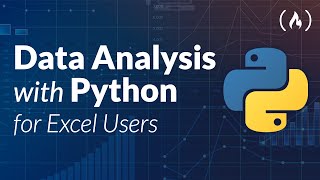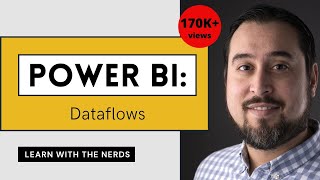Published On Feb 13, 2021
This course is all about productivity tips and tricks of visual studio. Microsoft Visual Studio is an integrated development environment from Microsoft. It is used to develop computer programs, as well as websites, web apps, web services and mobile apps.
In this course you will find following tips of Microsoft visual studio.
⭐ Table of Contents ⭐
⌨️ (0:00:05) Getting started with visual studio
⌨️ (0:05:31) Visual studio safe mode switch
⌨️ (0:06:55) Create customize instance of visual studio
⌨️ (0:10:17) Tips for working with html in visual studio
⌨️ (0:17:35) Add support for new languages
⌨️ (0:25:07) Visual studio nice and tidy
⌨️ (0:31:55) Uploading extension in visual studio marketplace
⌨️ (0:37:41) Visual studio with custom keyboard
⌨️ (0:40:53) Visual studio extension pack
⌨️ (0:44:25) Windows layout in visual studio
⌨️ (0:49:44) Time debugging in new search feature
⌨️ (0:56:34) Use solution filter to handle large code bases
⌨️ (1:00:34) Visual studio extension gallery
⌨️ (1:05:14) Tips for working with JSON in visual studio
⌨️ (1:10:09) Working with JSON schema in visual studio
⌨️ (1:15:19) Fasted way to add new files in visual studio
⌨️ (1:19:31) Understanding settings in visual studio
⌨️ (1:23:55) Finding and using color themes in visual studio
⌨️ (1:26:20) Use presentation mode in visual studio
⌨️ (1:31:30) The real name of feature in visual studio
⌨️ (1:36:00) Expand and contract selection
⌨️ (1:38:55) Get more done with search in visual studio
⌨️ (1:42:04) New git experience in visual studio
⭐ Credit ⭐
This great course was developed by : Microsoft Visual Studio
License: Creative Commons Attribution license (reuse allowed)
⭐ Join our community ⭐
Join our FB Group: / cslesson
Like our FB Page: /
Website: https://cslesson.org