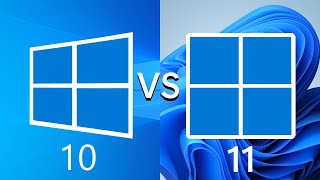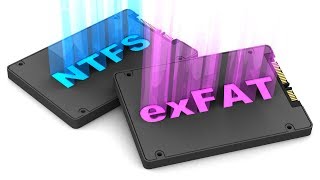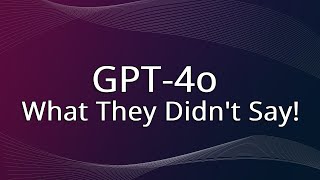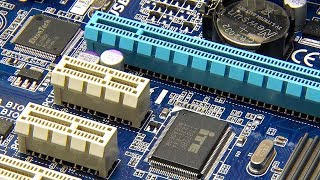Published On Dec 23, 2021
For those not aware you do not need to pay for antivirus in Windows 10! Here I will show you how to uninstall your paid antivirus and how to setup the free antivirus in Windows 10 called Windows Defender. This tutorial shows specifically how to uninstall Kaspersky. But, the steps to uninstalling the other antiviruses like Norton, Trend Micro, Bitdefender, AVG, and Avast are very similar and by following this guide you should be able to uninstall those as well and setup Windows Defender in their place.
If you have any questions feel free to leave a comment down below.
Check out the Following Affiliate Links to Support the Channel:
LastPass Premium Password Manager: https://lastpass.wo8g.net/4e5DOZ
If your interested in investing in crypto and getting a very high interest rate on what you own I'm inviting you to start investing in crypto with Voyager. Download the app and trade $100 to get $25 of free Bitcoin.
Use code LEV3B6DA7 or this link to claim your BTC:
https://voyager.onelink.me/WNly/refer...
Sign up for the Capital One Savior One Credit Card and get $200 once you spend $500 on purchases in the first 3 months plus you get 3% cash back on dining, entertainment, and streaming: https://capital.one/39ePoI8
Sign up for the Chase Freedom card and get $200 after you spend $500 dollars in the first 3 months: https://www.referyourchasecard.com/18...
Express VPN (Sign up for this VPN and get the first 30 days free) - https://www.expressrefer.com/refer-a-...
Sign Up for WeBull and We Both Get 2 Free Stocks: https://act.webull.com/n/kvYO5iyWLtaK...
Sign Up for Robinhood and We both Get a Free Stock: http://join.robinhood.com/levir
#WindowsDefender #FreeAntivirus