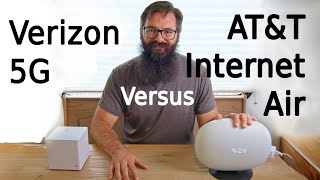Published On Jun 17, 2020
——————————————————————————
How To Stop iCloud Calendar Spam?
This video explains how you can stop the calendar spam issue that you may experience on your iPhone or iPad
Do you get junk invitations, like invitations to buy various products? Calendar spam is unsolicited messages sent in bulk. They can be very annoying. Do not worry. You are not alone. It appears that junk notification messages, e.g., free iPhones, great Ray-Ban deals and other scams, are flooding some people’s iCloud Calendars. Some of them are phishing scams. Sorry to tell you but you did not win a free iPhone. However, the good news is that this is not a virus.
Here is how you can deal with this problem:
1.On iOS devices (iPhone or iPad):
•Tap Settings.
•Tap Passwords & Accounts.
•Under the Accounts section, do
you see an unknown calendar
name? Then tap that.
•Then tap Delete Account.
2.You can also do:
•Open the Calendar app on your
iOS device.
•Tap Calendars.
•Under the iCloud section, find
the calendar you want to delete.
•Tap the (i) icon.
•Scroll down and tap Delete.
——————————————————————————
JPB - High [NCS Release] • JPB - High | Trap | NCS - Copyright F...
/ jpb
/ jayprodbeatz
/ gtaanis
Music provided by NoCopyrightSounds
Music promoted by Audio Library • Video
——————————————————————————
#SpamNotifications #SpamCalenderInvites #MrTechCare
——————————————————————————
Thanks For Watching :)
♥️
SUBSCRIBE! SUBSCRIBE! SUBSCRIBE!
Youtube.com/itzumarali007?sub_confirm...
•Bye.
——————————————————————————