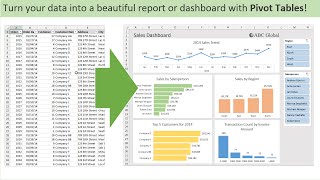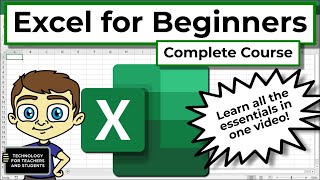Published On Jan 9, 2015
If you are creating a chart and the data is not in rows or columns next to each other you will need to use a different method to select the data. You usually just select the data by clicking on the first cell and dragging to select the cells you want. When the cells are separated by cells you do not want to include then you have to hold down the ctrl (control) key on a PC or the cmd (command) key on a Mac. In this episode I show you how it easy it is. I have many other useful tips for you http://www.jargonfreehelp.com
This video, like many on my channel, has been created using Camtasia https://techsmith.z6rjha.net/zaqjq0