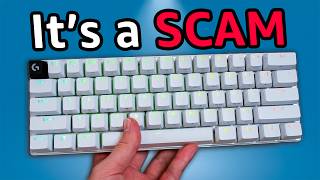Published On Aug 12, 2021
iPad won’t update? We’ll show you how to fix software update problems on your iPad, iPad mini, iPad Air or iPad Pro. You don’t need to lose any data to fix the issue and get your iPad updated to the current OS version that it’s supported. You can also read this passage to sort it out: https://www.appgeeker.com/ios-system-...
The solutions in this video can be applied to fix any iPad not updating issues including:
iPad shows it’s up-to-date but it’s actually not
Unknown software update errors crop up
The update is currently available for your iPad
The tablet can’t update past iPadOS 14, 13, 12, etc.
The update process keeps failing or gets corrupted
Here’s what you need to do
0:48 1. Check if the update is compatible with your iPad model: https://support.apple.com/en-us/HT201222
1:16 2. Update iPad with an all-in-one tool(Download here: https://www.appgeeker.com/ios-system-... )
2:42 3. Free up enough storage space for the update
3:18 4. Force restart iPad if you get stuck at the update process
3:54 5. Update iPad with iTunes or Finder
4:39 6. Update iPad under recovery mode
Follow AppGeeker on:
Twitter: / appgeeker
YouTube: / @appgeeker
Web: https://www.appgeeker.com/