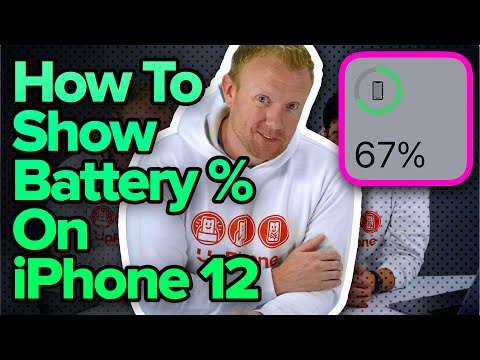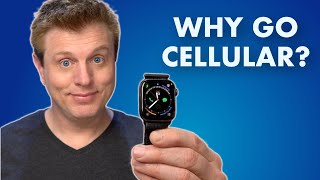Published On Nov 11, 2020
Apple experts David and David teach you how to show the #battery percentage on every iPhone 12 model. There are a few different ways to do it.
The easiest way is to swipe down from the upper right-hand corner of the screen to open Control Center. The battery percentage will be displayed in the upper right-hand corner of the screen.
One way to display the battery percentage right on the Home screen is to add a Battery widget. You have three different battery widgets to choose from, and they will display the battery life of your other Apple devices too.
You can also ask Siri to tell you how much battery life your iPhone has left.
Compare every cell phone, every plan, and coverage maps on UpPhone: https://www.upphone.com
Compare wireless coverage: https://www.upphone.com/coverage-map/
Visit https://www.payetteforward.com for more iPhone help, tips, and tricks!
Get Social With Payette Forward:
On Facebook: / payetteforwardinc
On Twitter: / payetteforward
On Instagram: / payetteforward
#iPhone12 #batterylife #apple #tips #tricks